diff options
Diffstat (limited to 'vim/bundle/lightline.vim/README.md')
| -rw-r--r-- | vim/bundle/lightline.vim/README.md | 788 |
1 files changed, 788 insertions, 0 deletions
diff --git a/vim/bundle/lightline.vim/README.md b/vim/bundle/lightline.vim/README.md new file mode 100644 index 0000000..03f5da1 --- /dev/null +++ b/vim/bundle/lightline.vim/README.md @@ -0,0 +1,788 @@ +# lightline.vim +A light and configurable statusline/tabline for Vim + +https://github.com/itchyny/lightline.vim + +### powerline theme (default) + + + +### wombat (with the patched font) + + + +### jellybeans (with the patched font) + + + +### solarized theme (dark) + + + +### solarized theme (light) + + + +### PaperColor theme (light) + + + +### seoul256 theme + + + +### landscape theme (with the patched font) + + + +With branch name, read-only mark and modified mark. + + +landscape is my colorscheme, which is a high-contrast cui-supported colorscheme, available at https://github.com/itchyny/landscape.vim + +## Why yet another clone of powerline? ++ [vim-powerline](https://github.com/Lokaltog/vim-powerline) is a nice plugin, but deprecated. ++ [powerline](https://github.com/Lokaltog/powerline) is a nice plugin, but difficult to configure. ++ [vim-airline](https://github.com/bling/vim-airline) is a nice plugin, but it uses too much functions of other plugins, which should be done by users in `.vimrc`. + +## Spirit of this plugin ++ Minimalism. The core script is very small. ++ Configurability. You can create your own component and easily add to the statusline/tabline. ++ Orthogonality. Any plugin should not change the settings of another plugin. Such plugin-crossing settings should be written by users in `.vimrc`. + +## Author +itchyny (https://github.com/itchyny) + +## License +This software is released under the MIT License, see LICENSE. + +## Installation +### Manually +1. Put all files under $VIM. + +### Pathogen +1. Install with the following command. + + git clone https://github.com/itchyny/lightline.vim ~/.vim/bundle/lightline.vim + +### Vundle (https://github.com/gmarik/Vundle.vim) +1. Add the following configuration to your `.vimrc`. + + Plugin 'itchyny/lightline.vim' + +2. Install with `:PluginInstall`. + +### NeoBundle (https://github.com/Shougo/neobundle.vim) +1. Add the following configuration to your `.vimrc`. + + NeoBundle 'itchyny/lightline.vim' + +2. Install with `:NeoBundleInstall`. + +### vim-plug (https://github.com/junegunn/vim-plug) +1. Add the following configuration to your `.vimrc`. + + Plug 'itchyny/lightline.vim' + +2. Install with `:PlugInstall`. + +## Configuration tutorial +By default, the statusline looks like: + + +If you use the wombat colorscheme, add the following settings to your `.vimrc` (or \_vimrc on Windows): +```vim +let g:lightline = { + \ 'colorscheme': 'wombat', + \ } +``` +to get: + + + + +If your statusline looks like +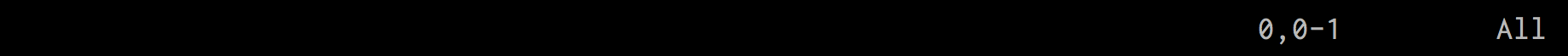 + +and the cool statuslines appear only on `:vsp`, add +```vim +set laststatus=2 +``` +to your `.vimrc`. + + +If you have problem like +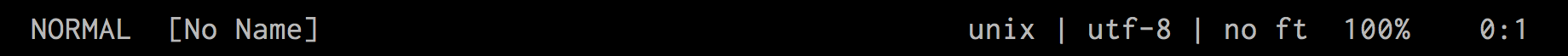 + +then add +```sh +export TERM=xterm-256color +``` +to your `.*shrc` and add +```vim +if !has('gui_running') + set t_Co=256 +endif +``` +to your `.vimrc`. + + +If the colors of the statusline do not change from the default colors, move the settings of `g:lightline` before setting the colorscheme. + +If you are reloading your `.vimrc` via `autocmd` and get this problem + +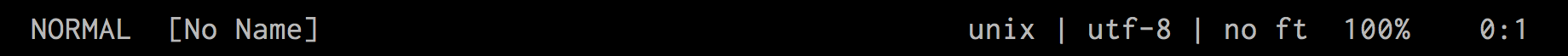 + +when saving it you need to add the nested flag to your `autocmd` like so + +```vim +augroup reload_vimrc + autocmd! + autocmd bufwritepost $MYVIMRC nested source $MYVIMRC +augroup END +``` + + +Colors appear correctly? Now let's see how to change the appearance. + + +You may think that the default read-only mark is not so cool: + + +Then edit the read-only component. +The lightline components are stored in `g:lightline.component`. +So you add the settings of `g:lightline.component.readonly` in your `.vimrc`. (the following settings are effective with the patched font for vim-powerline): +```vim +let g:lightline = { + \ 'colorscheme': 'wombat', + \ 'component': { + \ 'readonly': '%{&readonly?"⭤":""}', + \ } + \ } +``` + + +How nice! + +But the boundaries are quadrilateral. You may miss the powerline. +You have installed a cool font for powerlines, so you can use it. +```vim +let g:lightline = { + \ 'colorscheme': 'wombat', + \ 'component': { + \ 'readonly': '%{&readonly?"⭤":""}', + \ }, + \ 'separator': { 'left': '⮀', 'right': '⮂' }, + \ 'subseparator': { 'left': '⮁', 'right': '⮃' } + \ } +``` + + +Hurrah! Cool! + + +If your statusline looks like: + + +the patched font is not installed. + +There are two kinds of patched fonts: + ++ The patched fonts for [vim-powerline](https://github.com/Lokaltog/vim-powerline): see https://github.com/Lokaltog/vim-powerline/tree/develop/fontpatcher ++ The patched fonts for [powerline](https://github.com/Lokaltog/powerline): see https://github.com/Lokaltog/powerline-fonts + +Create or download a font and install it. +And add the `guifont` setting to your `.vimrc` (see `:help 'guifont'` for more detail). +If you are using the vim in a terminal, the font cannot be controlled in `.vimrc`. +Open the setting of the terminal and select the patched font. + +This tutorial is based on the former, the font for vim-powerline (Inconsolata for Powerline). +If you have installed the patched font for powerline, use the following settings instead. +```vim +let g:lightline = { + \ 'colorscheme': 'wombat', + \ 'component': { + \ 'readonly': '%{&readonly?"":""}', + \ }, + \ 'separator': { 'left': '', 'right': '' }, + \ 'subseparator': { 'left': '', 'right': '' } + \ } +``` + + +If you have installed the font for powerline and your statusline looks like + + +remove +```vim +set ambiwidth=double +``` +from your `.vimrc`. If you want to keep this setting, use the patched font for vim-powerline. ++ https://github.com/Lokaltog/vim-powerline/tree/develop/fontpatcher + + +If you will not install a patched font, use ascii characters like: +```vim +let g:lightline = { + \ 'colorscheme': 'wombat', + \ 'component': { + \ 'readonly': '%{&readonly?"x":""}', + \ }, + \ 'separator': { 'left': '', 'right': '' }, + \ 'subseparator': { 'left': '|', 'right': '|' } + \ } +``` + + + + +If the triangles do not appear (but you get some spaces or weird characters like <bf> or ¿), firstly try adding +```vim +set encoding=utf-8 +scriptencoding utf-8 +``` +to the head of your `.vimrc`. +Still you have weird characters, use the unicode numbers. For powerline font +users: +```vim + \ 'separator': { 'left': "\ue0b0", 'right': "\ue0b2" }, + \ 'subseparator': { 'left': "\ue0b1", 'right': "\ue0b3" } +``` +For vim-powerline font users: +```vim + \ 'separator': { 'left': "\u2b80", 'right': "\u2b82" }, + \ 'subseparator': { 'left': "\u2b81", 'right': "\u2b83" } +``` + + +Almost all of things go well with the patched font but if the triangle looks weird: + + +If you are using iTerm2, change the following settings of iTerm2: ++ set `Profiles>Colors>Minimum contrast` to the Lowest. ++ set `Profiles>Window>Transparency` to the Opaquest. + +For other terminals, this weird-triangle problem will be resolved by disabling transparency or contrast adjustment. + + +If you want to get rid of the extraneous default vim mode information that is now provided by lightline: + +```vim +set noshowmode +``` + + +Now, let us get back to the tutorial (with the patched font for vim-powerline). +You look into a help file to find the marks annoying. + + + +Help files are read-only and no-modifiable? We know that! +OK, so you again edit the components. +```vim +let g:lightline = { + \ 'colorscheme': 'wombat', + \ 'component': { + \ 'readonly': '%{&filetype=="help"?"":&readonly?"⭤":""}', + \ 'modified': '%{&filetype=="help"?"":&modified?"+":&modifiable?"":"-"}' + \ }, + \ 'separator': { 'left': '⮀', 'right': '⮂' }, + \ 'subseparator': { 'left': '⮁', 'right': '⮃' } + \ } +``` + + +Huh? Weird! +The components do not collapse even if they have no information! +In order to avoid this situation, you set expressions to `g:lightline.component_visible_condition`, which should become 1 only when the corresponding components have information. +```vim +let g:lightline = { + \ 'colorscheme': 'wombat', + \ 'component': { + \ 'readonly': '%{&filetype=="help"?"":&readonly?"⭤":""}', + \ 'modified': '%{&filetype=="help"?"":&modified?"+":&modifiable?"":"-"}' + \ }, + \ 'component_visible_condition': { + \ 'readonly': '(&filetype!="help"&& &readonly)', + \ 'modified': '(&filetype!="help"&&(&modified||!&modifiable))' + \ }, + \ 'separator': { 'left': '⮀', 'right': '⮂' }, + \ 'subseparator': { 'left': '⮁', 'right': '⮃' } + \ } +``` + + +Okay. It works nice. + + + +How does lightline decide the components to show in the statusline? +It's very simple. +The variables to select components are `g:lightline.active.left` and `g:lightline.active.right`. +For example, you add the `g:lightline.active.left` in `.vimrc`. +```vim +let g:lightline = { + \ 'colorscheme': 'wombat', + \ 'active': { + \ 'left': [ [ 'mode', 'paste' ], + \ [ 'readonly', 'filename', 'modified' ] ] + \ }, + \ 'component': { + \ 'readonly': '%{&filetype=="help"?"":&readonly?"⭤":""}', + \ 'modified': '%{&filetype=="help"?"":&modified?"+":&modifiable?"":"-"}' + \ }, + \ 'component_visible_condition': { + \ 'readonly': '(&filetype!="help"&& &readonly)', + \ 'modified': '(&filetype!="help"&&(&modified||!&modifiable))' + \ }, + \ 'separator': { 'left': '⮀', 'right': '⮂' }, + \ 'subseparator': { 'left': '⮁', 'right': '⮃' } + \ } +``` +If the plugin arranges all the components (in a situation you `set paste` and the file `.vimrc` is read-only, try to modify): + + +The mode component, the paste component, read-only component, filename component and modified component in a row. +Normally, the paste component does not show up. + + +If the file is not read-only (more common cases), the read-only component does not show up. + + + +Again look into `g:lightline.active.left`. +```vim +let g:lightline = { + \ 'active': { + \ 'left': [ [ 'mode', 'paste' ], + \ [ 'readonly', 'filename', 'modified' ] ] ... +``` +And the screen shot of all the components. + + +The mode and paste component are displayed in the same group. +The read-only, filename and modified component are in the second group. +It corresponds to the structure of `g:lightline.active.left`. +You can configure the components in the statusline by the following four variables: ++ `g:lightline.active.left` ++ `g:lightline.active.right` ++ `g:lightline.inactive.left` ++ `g:lightline.inactive.right` + +Of course, your settings in `.vimrc` have priority over the default settings in lightline. + + + +GitHub branch is important for us. +And it is a default component in [powerline](https://github.com/Lokaltog/powerline) and [vim-powerline](https://github.com/Lokaltog/vim-powerline). +However, lightline does not provide the branch feature by default. + +In order to show the branch in the statusline, you firstly install the [vim-fugitive](https://github.com/tpope/vim-fugitive) plugin. +Then edit the `g:lightline` in your `.vimrc`. ++ Add your fugitive component to `g:lightline.component`. ++ Add the condition when the fugitive component has information to `g:lightline.component_visible_condition`. ++ Add the component by inserting `'fugitive'` to `g:lightline.active.left`. + +```vim +let g:lightline = { + \ 'colorscheme': 'wombat', + \ 'active': { + \ 'left': [ [ 'mode', 'paste' ], + \ [ 'fugitive', 'readonly', 'filename', 'modified' ] ] + \ }, + \ 'component': { + \ 'readonly': '%{&filetype=="help"?"":&readonly?"⭤":""}', + \ 'modified': '%{&filetype=="help"?"":&modified?"+":&modifiable?"":"-"}', + \ 'fugitive': '%{exists("*fugitive#head")?fugitive#head():""}' + \ }, + \ 'component_visible_condition': { + \ 'readonly': '(&filetype!="help"&& &readonly)', + \ 'modified': '(&filetype!="help"&&(&modified||!&modifiable))', + \ 'fugitive': '(exists("*fugitive#head") && ""!=fugitive#head())' + \ }, + \ 'separator': { 'left': '⮀', 'right': '⮂' }, + \ 'subseparator': { 'left': '⮁', 'right': '⮃' } + \ } +``` + + +Okay, the branch component is added! + + + +Now, you might get tired of setting both `'component'` and `'component_visible_condition'`. +Or if you want to do something more complicated? + + +In fact, the components can be created using functions. +Add your function names for components to `g:lightline.component_function`. +```vim +let g:lightline = { + \ 'colorscheme': 'wombat', + \ 'active': { + \ 'left': [ [ 'mode', 'paste' ], + \ [ 'fugitive', 'readonly', 'filename', 'modified' ] ] + \ }, + \ 'component_function': { + \ 'fugitive': 'LightLineFugitive', + \ 'readonly': 'LightLineReadonly', + \ 'modified': 'LightLineModified' + \ }, + \ 'separator': { 'left': '⮀', 'right': '⮂' }, + \ 'subseparator': { 'left': '⮁', 'right': '⮃' } + \ } + +function! LightLineModified() + if &filetype == "help" + return "" + elseif &modified + return "+" + elseif &modifiable + return "" + else + return "" + endif +endfunction + +function! LightLineReadonly() + if &filetype == "help" + return "" + elseif &readonly + return "⭤" + else + return "" + endif +endfunction + +function! LightLineFugitive() + return exists('*fugitive#head') ? fugitive#head() : '' +endfunction +``` + + +Fine and readable! + + +Finally, you come up with concatenating the three components: the read-only mark, the filename and the modified mark. +Now you may know what to do. +```vim +let g:lightline = { + \ 'colorscheme': 'wombat', + \ 'active': { + \ 'left': [ [ 'mode', 'paste' ], + \ [ 'fugitive', 'filename' ] ] + \ }, + \ 'component_function': { + \ 'fugitive': 'LightLineFugitive', + \ 'readonly': 'LightLineReadonly', + \ 'modified': 'LightLineModified', + \ 'filename': 'LightLineFilename' + \ }, + \ 'separator': { 'left': '⮀', 'right': '⮂' }, + \ 'subseparator': { 'left': '⮁', 'right': '⮃' } + \ } + +function! LightLineModified() + if &filetype == "help" + return "" + elseif &modified + return "+" + elseif &modifiable + return "" + else + return "" + endif +endfunction + +function! LightLineReadonly() + if &filetype == "help" + return "" + elseif &readonly + return "⭤" + else + return "" + endif +endfunction + +function! LightLineFugitive() + return exists('*fugitive#head') ? fugitive#head() : '' +endfunction + +function! LightLineFilename() + return ('' != LightLineReadonly() ? LightLineReadonly() . ' ' : '') . + \ ('' != expand('%:t') ? expand('%:t') : '[No Name]') . + \ ('' != LightLineModified() ? ' ' . LightLineModified() : '') +endfunction +``` + + +Oops! We forgot the cool mark for the branch component! (work with the patched font for vim-powerline) +```vim +function! LightLineFugitive() + if exists("*fugitive#head") + let branch = fugitive#head() + return branch !=# '' ? '⭠ '.branch : '' + endif + return '' +endfunction +``` + + +How cool!!! + +Of course, you can name your component as you wish. +```vim +let g:lightline = { + \ 'active': { + \ 'left': [ [ 'mode', 'paste' ], + \ [ 'my_component' ] ] }, + \ 'component_function': { + \ 'my_component': 'LightLineComponent', ... +``` + +This is the end of the tutorial. For more information, see `:help lightline`. Good luck with your nice statuslines. + +### Cool characters for the patched fonts + +Symbol | Default | powerline | vim-powerline +------------------ | ------- | ------------- | ------------- +separator.left | '' | '' (\ue0b0) | '⮀' (\u2b80) +separator.right | '' | '' (\ue0b2) | '⮂' (\u2b82) +subseparator.left | '\|' | '' (\ue0b1) | '⮁' (\u2b81) +subseparator.right | '\|' | '' (\ue0b3) | '⮃' (\u2b83) +branch symbol | -- | '' (\ue0a0) | '⭠' (\u2b60) +readonly symbol | -- | '' (\ue0a2) | '⭤' (\u2b64) +linecolumn symbol | -- | '' (\ue0a1) | '⭡' (\u2b81) + +### My settings +I show my settings. I use the patched font for vim-powerline. +```vim +let g:lightline = { + \ 'colorscheme': 'landscape', + \ 'mode_map': { 'c': 'NORMAL' }, + \ 'active': { + \ 'left': [ [ 'mode', 'paste' ], [ 'fugitive', 'filename' ] ] + \ }, + \ 'component_function': { + \ 'modified': 'LightLineModified', + \ 'readonly': 'LightLineReadonly', + \ 'fugitive': 'LightLineFugitive', + \ 'filename': 'LightLineFilename', + \ 'fileformat': 'LightLineFileformat', + \ 'filetype': 'LightLineFiletype', + \ 'fileencoding': 'LightLineFileencoding', + \ 'mode': 'LightLineMode', + \ }, + \ 'separator': { 'left': '⮀', 'right': '⮂' }, + \ 'subseparator': { 'left': '⮁', 'right': '⮃' } + \ } + +function! LightLineModified() + return &ft =~ 'help\|vimfiler\|gundo' ? '' : &modified ? '+' : &modifiable ? '' : '-' +endfunction + +function! LightLineReadonly() + return &ft !~? 'help\|vimfiler\|gundo' && &readonly ? '⭤' : '' +endfunction + +function! LightLineFilename() + return ('' != LightLineReadonly() ? LightLineReadonly() . ' ' : '') . + \ (&ft == 'vimfiler' ? vimfiler#get_status_string() : + \ &ft == 'unite' ? unite#get_status_string() : + \ &ft == 'vimshell' ? vimshell#get_status_string() : + \ '' != expand('%:t') ? expand('%:t') : '[No Name]') . + \ ('' != LightLineModified() ? ' ' . LightLineModified() : '') +endfunction + +function! LightLineFugitive() + if &ft !~? 'vimfiler\|gundo' && exists("*fugitive#head") + let branch = fugitive#head() + return branch !=# '' ? '⭠ '.branch : '' + endif + return '' +endfunction + +function! LightLineFileformat() + return winwidth(0) > 70 ? &fileformat : '' +endfunction + +function! LightLineFiletype() + return winwidth(0) > 70 ? (&filetype !=# '' ? &filetype : 'no ft') : '' +endfunction + +function! LightLineFileencoding() + return winwidth(0) > 70 ? (&fenc !=# '' ? &fenc : &enc) : '' +endfunction + +function! LightLineMode() + return winwidth(0) > 60 ? lightline#mode() : '' +endfunction +``` +When the current window width is narrow, the mode component and the file information component collapse. +For example, the [gundo](https://github.com/sjl/gundo.vim) buffer is narrow. + +Before: + + +After: + + +Nice looking, isn't it? + +### For power users +For users who uses following plugins. + +- [CtrlP](https://github.com/kien/ctrlp.vim) +- [Tagbar](https://github.com/majutsushi/tagbar) +- [Gundo](http://github.com/sjl/gundo.vim) +- [NERDtree](http://github.com/scrooloose/nerdtree) +- [Syntastic](https://github.com/scrooloose/syntastic) +- [unite.vim](https://github.com/Shougo/unite.vim) +- [vimfiler.vim](https://github.com/Shougo/vimfiler.vim) +- [vimshell.vim](https://github.com/Shougo/vimshell.vim) + +```vim +let g:lightline = { + \ 'colorscheme': 'wombat', + \ 'active': { + \ 'left': [ [ 'mode', 'paste' ], [ 'fugitive', 'filename' ], ['ctrlpmark'] ], + \ 'right': [ [ 'syntastic', 'lineinfo' ], ['percent'], [ 'fileformat', 'fileencoding', 'filetype' ] ] + \ }, + \ 'component_function': { + \ 'fugitive': 'LightLineFugitive', + \ 'filename': 'LightLineFilename', + \ 'fileformat': 'LightLineFileformat', + \ 'filetype': 'LightLineFiletype', + \ 'fileencoding': 'LightLineFileencoding', + \ 'mode': 'LightLineMode', + \ 'ctrlpmark': 'CtrlPMark', + \ }, + \ 'component_expand': { + \ 'syntastic': 'SyntasticStatuslineFlag', + \ }, + \ 'component_type': { + \ 'syntastic': 'error', + \ }, + \ 'subseparator': { 'left': '|', 'right': '|' } + \ } + +function! LightLineModified() + return &ft =~ 'help' ? '' : &modified ? '+' : &modifiable ? '' : '-' +endfunction + +function! LightLineReadonly() + return &ft !~? 'help' && &readonly ? 'RO' : '' +endfunction + +function! LightLineFilename() + let fname = expand('%:t') + return fname == 'ControlP' && has_key(g:lightline, 'ctrlp_item') ? g:lightline.ctrlp_item : + \ fname == '__Tagbar__' ? g:lightline.fname : + \ fname =~ '__Gundo\|NERD_tree' ? '' : + \ &ft == 'vimfiler' ? vimfiler#get_status_string() : + \ &ft == 'unite' ? unite#get_status_string() : + \ &ft == 'vimshell' ? vimshell#get_status_string() : + \ ('' != LightLineReadonly() ? LightLineReadonly() . ' ' : '') . + \ ('' != fname ? fname : '[No Name]') . + \ ('' != LightLineModified() ? ' ' . LightLineModified() : '') +endfunction + +function! LightLineFugitive() + try + if expand('%:t') !~? 'Tagbar\|Gundo\|NERD' && &ft !~? 'vimfiler' && exists('*fugitive#head') + let mark = '' " edit here for cool mark + let branch = fugitive#head() + return branch !=# '' ? mark.branch : '' + endif + catch + endtry + return '' +endfunction + +function! LightLineFileformat() + return winwidth(0) > 70 ? &fileformat : '' +endfunction + +function! LightLineFiletype() + return winwidth(0) > 70 ? (&filetype !=# '' ? &filetype : 'no ft') : '' +endfunction + +function! LightLineFileencoding() + return winwidth(0) > 70 ? (&fenc !=# '' ? &fenc : &enc) : '' +endfunction + +function! LightLineMode() + let fname = expand('%:t') + return fname == '__Tagbar__' ? 'Tagbar' : + \ fname == 'ControlP' ? 'CtrlP' : + \ fname == '__Gundo__' ? 'Gundo' : + \ fname == '__Gundo_Preview__' ? 'Gundo Preview' : + \ fname =~ 'NERD_tree' ? 'NERDTree' : + \ &ft == 'unite' ? 'Unite' : + \ &ft == 'vimfiler' ? 'VimFiler' : + \ &ft == 'vimshell' ? 'VimShell' : + \ winwidth(0) > 60 ? lightline#mode() : '' +endfunction + +function! CtrlPMark() + if expand('%:t') =~ 'ControlP' && has_key(g:lightline, 'ctrlp_item') + call lightline#link('iR'[g:lightline.ctrlp_regex]) + return lightline#concatenate([g:lightline.ctrlp_prev, g:lightline.ctrlp_item + \ , g:lightline.ctrlp_next], 0) + else + return '' + endif +endfunction + +let g:ctrlp_status_func = { + \ 'main': 'CtrlPStatusFunc_1', + \ 'prog': 'CtrlPStatusFunc_2', + \ } + +function! CtrlPStatusFunc_1(focus, byfname, regex, prev, item, next, marked) + let g:lightline.ctrlp_regex = a:regex + let g:lightline.ctrlp_prev = a:prev + let g:lightline.ctrlp_item = a:item + let g:lightline.ctrlp_next = a:next + return lightline#statusline(0) +endfunction + +function! CtrlPStatusFunc_2(str) + return lightline#statusline(0) +endfunction + +let g:tagbar_status_func = 'TagbarStatusFunc' + +function! TagbarStatusFunc(current, sort, fname, ...) abort + let g:lightline.fname = a:fname + return lightline#statusline(0) +endfunction + +augroup AutoSyntastic + autocmd! + autocmd BufWritePost *.c,*.cpp call s:syntastic() +augroup END +function! s:syntastic() + SyntasticCheck + call lightline#update() +endfunction + +let g:unite_force_overwrite_statusline = 0 +let g:vimfiler_force_overwrite_statusline = 0 +let g:vimshell_force_overwrite_statusline = 0 +``` + +### Note for developers of other plugins +Appearance consistency matters. + +The statusline is an important space for Vim users. +Overwriting the statusline forcibly in your plugin is not a good idea. +It is not hospitality, but just an annoying feature. +If your plugin has such a feature, add an option to be modest. + +A good design is the following. +Firstly, give the users a clue to judge which buffer is the one your plugin creates. +The filename is a manner and the filetype is another. +Then, export a function which is useful to be shown in the statusline. +Lastly, for advanced users, set important information in buffer variables. +So that the users can obtain the condition of the plugin easily. |
